(for AV PC go here, for SongShow Plus here)
Projector and Lighting
Projector power can be turned on with the remote or the tablet
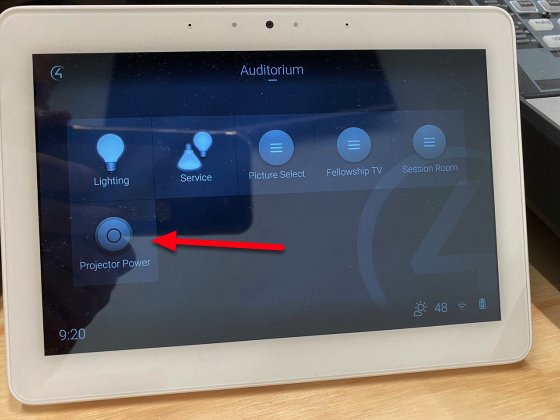
The lighting is also controlled with the tablet
Select Lighting
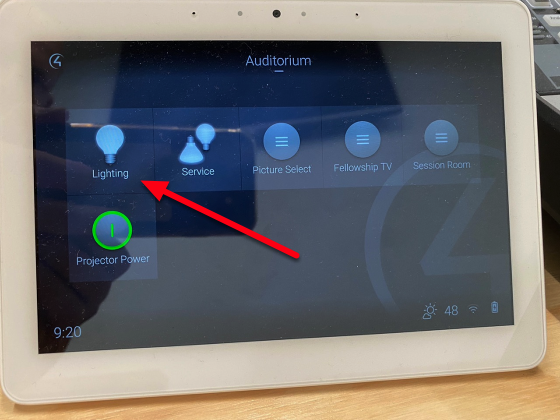
Here you can choose the right scene, ‘Service’ is used for the normal church service
StudioLive 32SC
All sound in the auditorium and in the fellowship hall is controlled by StudioLive

turn it on at the back

Wait for it to boot up

and press the ‘User” button

Lect 1 and Lect 2 are for the Lecturn
Lapel is the portable ‘Madonna’ mic
HH1 and HH2 are the two hand held mics

Violin, Cello and Piano have their own channels too

Fellow is for the sound output to the Fellowship hall, we have that on and low during the service

Lect 1 & 2 and Lapel are normally just below 0
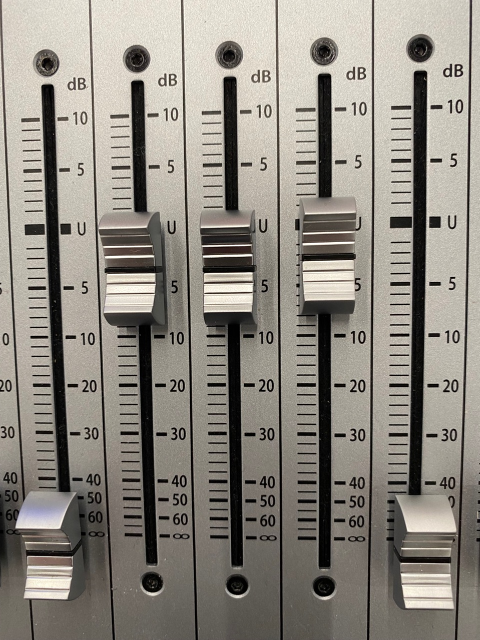
Main volume is on 0
Fellowship Hall is on -25
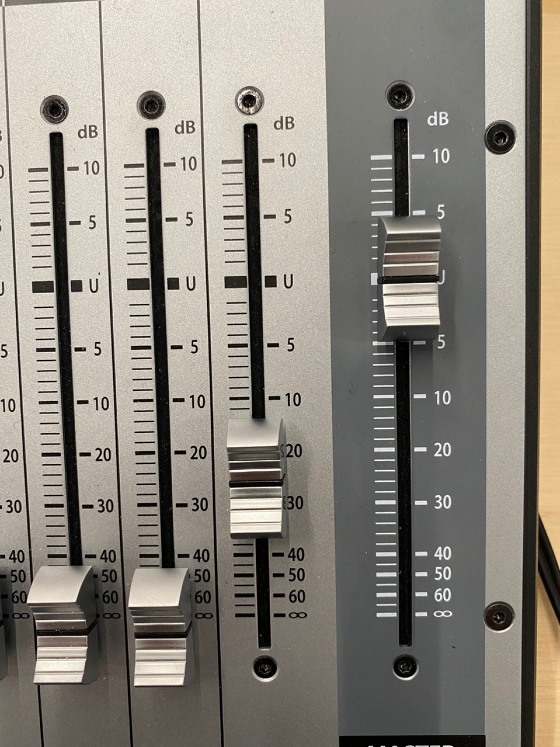
To open the cabinet push the key

1. For audio in the Fellowship Hall turn on the Amp
2. The other smaller unit can be left on, it’s for feeding the ceiling mics to the PC

The button to turn on the PC is on the lefthand side about half way down.
Leave the PC on at all times.

1. Projector
2. Camera
3. Both screens, above AV Desk and in the Fellowship Hall

Suggest you keep the Camera remote handy!

Charge the batteries when not in use
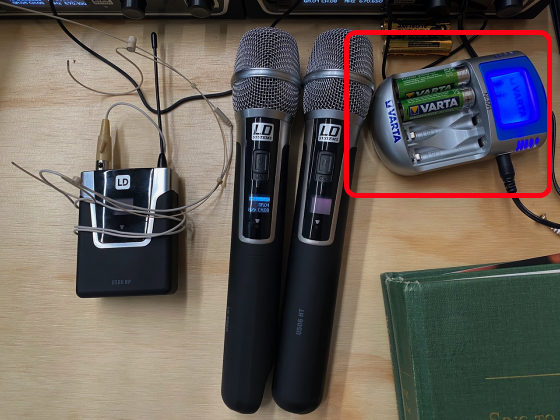
Turn on the mic to see which one it is




